To access the main page
You can access the main page in two ways. The first one is to click on the Agrimesh logo in the green ribbon. The other way is to click on the hamburger menu at the top left and select the option “Main page”.
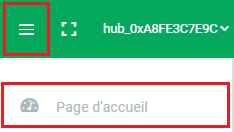
Overview
The main page is the main dashboard where you can quickly see how your livestock is doing. In the upper section, you can quickly see how much feed is left in each bins. You can see the name for each one under the image. It is also possible to click on a Seelow to view its details.
In the middle part, each room where you have an Agrimesh system is displayed with its most critical information. You can refer to the name at the top to select the area you are interested in. For each room you have, you will find the day of the cycle which you are at. On the left of the animal, the current temperature is displayed, along with the current static pressure and amount of ammonia in the air. On the right, from top to bottom is the humidity percentage, the lights level and the amount of carbon dioxyde. Clicking on a room will display the details that are related.
The bottom section is dedicated to the current weather and the weather forecast.

See also:
- Seelow page
- Room details

