In some cases, the Agrimesh app takes over the default application launcher of Android cellphones. The app launcher is a piece of software that runs the application in your phone. The Agrimesh app is not designed to do what the launcher app does, so it should never take its place. If the launcher app was substituded by the Agrimesh app, this would cause the other applications (such as phone calls, text messages, etc) on your phone to not work. In this guide, we will go through the steps of changing the app launcher back to the default.
1- Slide your finger downwards on your screen to pull down the settings screen.

2- Click on the cog to enter the settings. On the snapshot, it is located top right, but it could also be at the bottom of the screen.
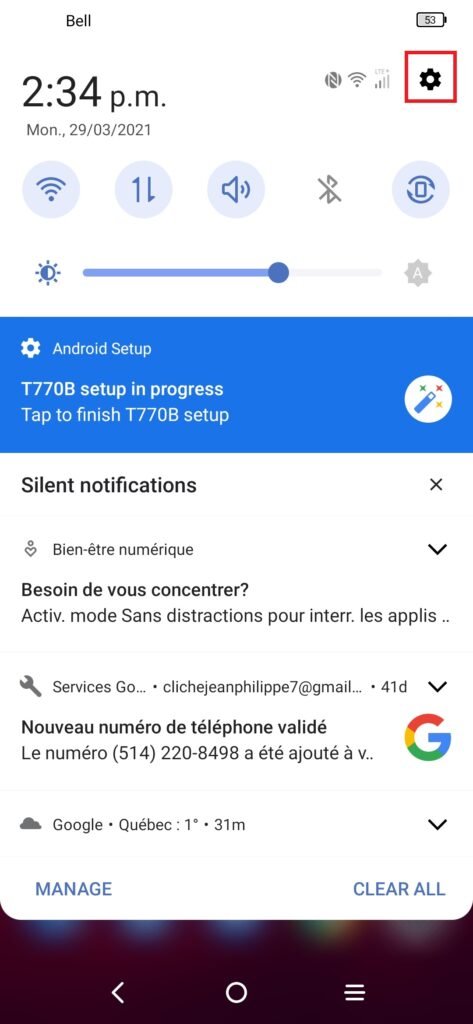
3- In the settings menu, scroll down until you find the Apps submenu. If Apps is not there, try to look for something similar (e.g. Apps and notifications).
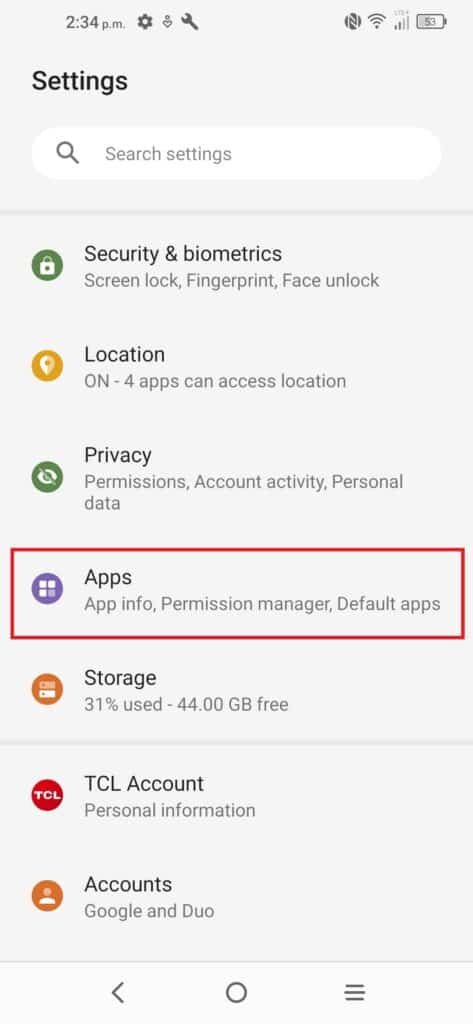
4- Under the Apps settings, select default apps.
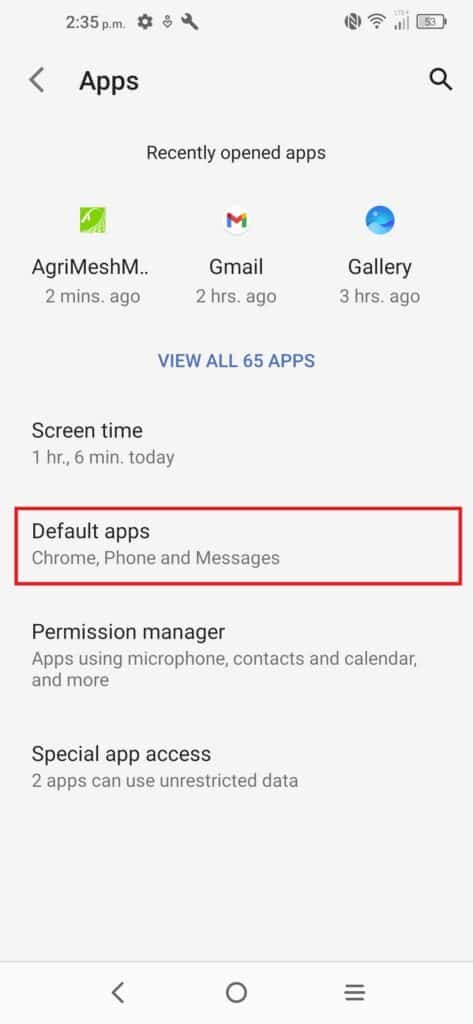
5- Under Default apps, select Home app.

6- Here it is. AgrimeshMobile2 should NOT be checked. Instead, an appropriate launcher should be chosen. A few example for valid lauchers are Launcher, Simple Launcher, Pixel Launcher, Google now Launcher, or any other app designed to be an Android app launcher.

See also:

